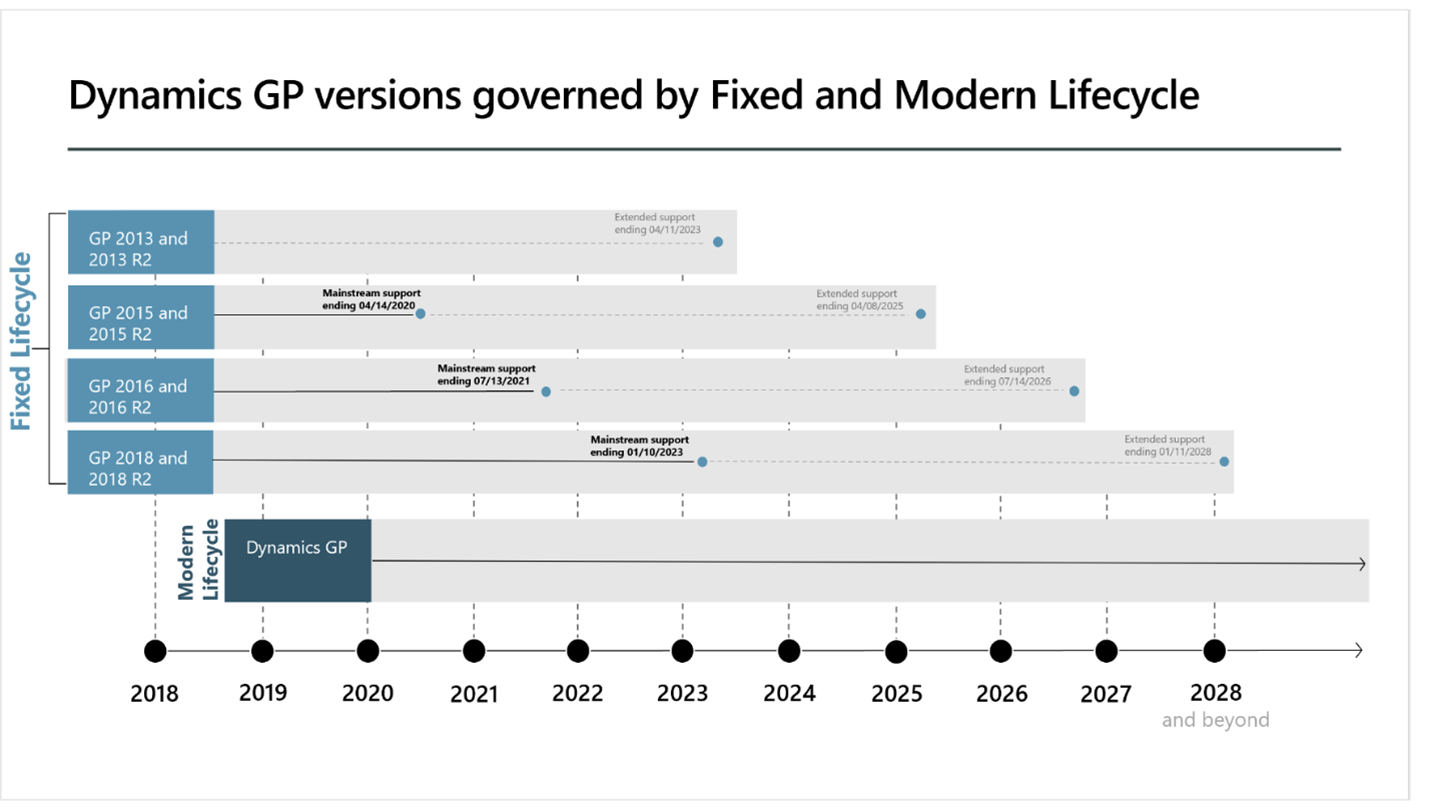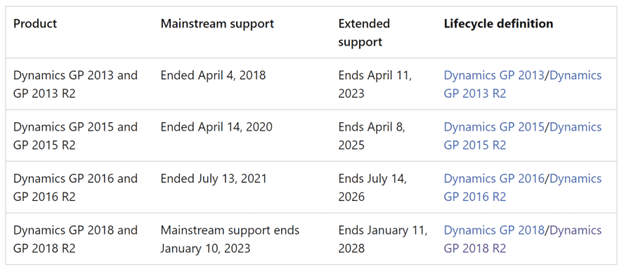The LBMC team recently returned from the Microsoft Community Summit and had a great time attending and leading break-out sessions as well as the opportunity to meet with and collaborate with many of our Microsoft Dynamics customers. It is at these types of events, where we can be together in person again, that we are reminded of the great customers we have and the value of the relationships that we enjoy together as we jointly work to maximize your investment in Microsoft’s solutions both now and into the future.
As is most often the case at these events,
Following the Microsoft Dynamics Community Summit last October, many Microsoft Dynamics customers were surprised to hear Microsoft’s announcement regarding continued support of GP. Microsoft has since stepped-back their position and according to their latest announcements. While Microsoft will cease new investments and version of GP (as outlined in the tables below), Microsoft will continue to provide support Microsoft Dynamics GP for several more years. Beyond that, as your Microsoft Dynamics partner, LBMC Technology Solutions will continue to fully-support all our Dynamics GP clients, ensuring you are getting the most from your ERP and taking advantage of new features, applications and capabilities.
In the coming weeks and months, you might start receiving alarming information from other vendors or software publishers claiming GP is going away and you must move to a new ERP immediately. This messaging could be considered misleading and as your trusted Microsoft partner, we’ve compiled all the information currently available so you can get a clear picture and make the best decision for you and your organization. Whether you are currently seeking a new solution or plan to stay with Dynamics GP for 10+ years, LBMC Technology Solutions is here to support you. Let’s start this cloud journey together.
there were general sessions related to each of the Microsoft Dynamics product lines where information was shared related to the future of each of these solutions.