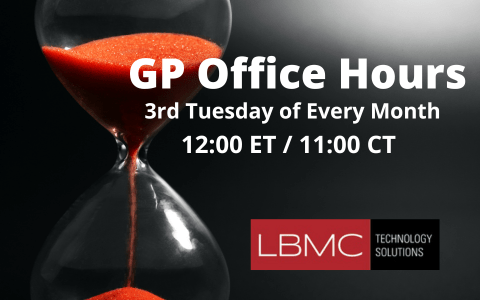Unlock the Power of Microsoft Power Platform and AI
What is Microsoft Power Platform?
Microsoft Power Platform is a suite of low-code/no-code tools designed to empower users—both technical and non-technical—to build custom business solutions, automate workflows, analyze data, and create virtual agents. It consists of four main components: Power BI for data visualization and analytics, Power Apps for building custom applications, Power Automate for automating repetitive tasks and workflows, and Power Virtual Agents for creating intelligent chatbots. These tools are tightly integrated with Microsoft 365, Azure, and Dynamics 365, enabling seamless data connectivity and collaboration across platforms.
The Power Platform is built on the Dataverse, a secure and scalable data platform that allows users to store and manage data used by business applications. Its low-code approach significantly reduces development time and cost, making it accessible to “citizen developers” while still offering extensibility for professional developers. With built-in AI capabilities, connectors to hundreds of data sources, and robust governance features, Power Platform helps organizations accelerate digital transformation and improve operational efficiency.
What does Microsoft Power Platform do?
Microsoft Power Platform enables individuals and organizations to create tailored business solutions without needing extensive coding knowledge. It allows users to build custom apps with Power Apps, automate workflows and repetitive tasks using Power Automate, analyze and visualize data through Power BI, and develop intelligent chatbots with Power Virtual Agents. These tools work together to streamline operations, improve decision-making, and enhance productivity by connecting to a wide range of data sources, including Microsoft 365, Dynamics 365, and third-party services.
What Power Platform does is empower users to solve business problems more efficiently. For example, a company can use Power Apps to create a mobile app for tracking inventory, Power Automate to send alerts when stock is low, Power BI to visualize sales trends, and Power Virtual Agents to answer employee questions about inventory policies. By integrating these capabilities, Power Platform helps organizations reduce reliance on traditional software development, accelerate innovation, and respond more quickly to changing business needs.
Microsoft Power Platform is a robust low-code platform that empowers organizations to create customized end-to-end business solutions.
Let’s delve into it’s five key product areas:
Power Apps
- Rapid App Development: Power Apps enables users to build custom applications quickly, even without extensive coding knowledge.
- User-Friendly Interface: Drag-and-drop components and pre-built templates simplify the development process.
- Connectivity: Seamlessly integrate with various data sources, including SharePoint, SQL databases, and cloud services.
Power Automate (formerly Flow)
- Workflow Automation: Automate repetitive tasks and processes across different applications.
- Triggers and Actions: Set up triggers (e.g., new email arrival) to initiate specific actions (e.g., create a record in a CRM system).
- Connection: Connect with hundreds of services, both Microsoft and third-party.
Power BI
- Data Visualization: Power BI allows users to create interactive reports and dashboards.
- Data Exploration: Connect to various data sources, transform data, and gain insights.
- Real-Time Analytics: Monitor key metrics and trends in real time.
Power Virtual Agents
- Chatbots and Conversational AI: Easily build chatbots without extensive coding.
- Natural Language Understanding: Understand user queries and provide relevant responses.
- Connection: Seamlessly integrate chatbots into websites, apps, or other channels.
Power Pages
- Custom Portals: Create web portals for external users (e.g., customers, partners).
- Content Management: Manage content, forms, and user access.
- Responsive Design: Design pages that adapt to different devices.
In summary, Microsoft Power Platform empowers businesses to innovate, automate workflows, and drive efficiency through low-code development. Whether you’re building apps, automating processes, visualizing data, or deploying chatbots, Power Platform provides a comprehensive suite of tools to meet your needs.

Innovate as Far as Your Imagination Takes You with Microsoft Power Platform

Start Empowering Your Business in the New Digital Age with Microsoft Power Platform

Knowledge Is Power and That Power Is at Your Fingertips: A Closer Look at Power BI

Transform Your Business with Microsoft Power Apps: A New Era of Efficiency

Elevate Your business with Microsoft Power Automate: Streamlining Workflows for Success

Maximize the Power of Microsoft Power Pages: Customizing Web Experiences

Revolutionizing Business Operations with Microsoft Copilot Studio Intelligent Chatbots

Cracking the Microsoft Power Platform Code: Revolutionizing Business Dynamics

Tap Into Your Potential with Microsoft Power Platform: Transforming Ideas into Action

Microsoft Power Platform: A New Era of AI-Generated Low-Code Development
On Demand Webinar
Increase the Versatility of GP with Microsoft Power Platform
Microsoft Power Platform will allow you mobility and functionality that was previously limited.
Session Objectives:
- Understanding the capabilities of Microsoft’s Power Platform
- Learn how Dynamics GP users can automate, extend, and connect their systems with Microsoft Power Platform
- Learn the 5 most common use cases for connecting Dynamics GP to Power Platform
Contact Us
To better serve you, please review our communication options for the best way to contact us.
If you are seeking general information. Please check out our FAQ page.
If you are interested in more information, complete the form below to have an LBMC Technology Solutions expert contact you.
By providing a telephone number and submitting this form you are consenting to be contacted by SMS text message. Message & data rates may apply. You can reply STOP to opt-out of further messaging.